As marketers, business owners, and just human beings we are constantly sold tools and tricks that promise results. With the overwhelming amount of “helpful hacks” it becomes difficult to decipher what will drive results and what’s ineffectively adding to your to-do list. In order to cut through some of the “grow your business overnight” noise we too often hear, we’ll let you in a little secret. If you currently have a Facebook business page, the Facebook Pixel is one tool you need in your back pocket.
The Facebook Pixel is a snippet of code placed on your website. This code allows you track and better understand the actions people are taking on your website.
As an Agency, it’s one of the first things we make sure is set up in a new social partnership. Without it, you’re severely limited on what you can do in terms of tracking and targeting. With it, real rub-the-lamp-ask-for-three-wishes-magic happens. Of all the tools in Facebook’s marketing arsenal, the pixel is perhaps the most useful. Here are some of the fun (ahem, more sales is always fun) benefits of installing your very own Facebook Pixel…
1. Collect Data
A Facebook Pixel is simply an analytics tool that allows you to collect data from your website visitors. This data is #important as Facebook offers you a myriad of insights and targeting features to put this information to good use. What good is driving people to your website if you can’t study who they are and what they do?
One of the data features made possible with the pixel is Facebook Analytics. This expansive tool clearly lays out your sales funnel, depicts the lifetime value of your users, and shows the junction between organic and paid content. Facebook guru, Andrew Foxwell, describes it as “a MUST LEARN for all Facebook/Instagram marketers big and small.”
2. Run Efficient Ads
With the Facebook Pixel you can optimize ads for website conversions. That means your ads will be shown to users most likely to partake in a certain action on your site allowing your budget to be spent most efficiently.
The standard optimization features do not always ensure your ad is shown to the highest converting audience. For example, when you optimize your ad for “Link Clicks” Facebook looks at users performing this action and serves your ad to similar people. A user who clicks your ad might do so for several reasons outside of actually being interested in your product or service, which then skews data, wastes money, and equals fewer conversions.
By optimizing ads for your desired action Facebook collects data (with your pixel) that helps it to better understand the type of person most likely to convert. Your ad is then served to those that are most likely to do the same. This means smarter targeting and more conversions.
3. Measure ROI
Without a Facebook Pixel it’s difficult to track the conversions attributed to your ads or posts. By installing Standard Events or creating Custom Conversions, Facebook will know when a certain activity has taken place on your website. You’re then able to track conversions attributed to your ads and outside your ads in real time.
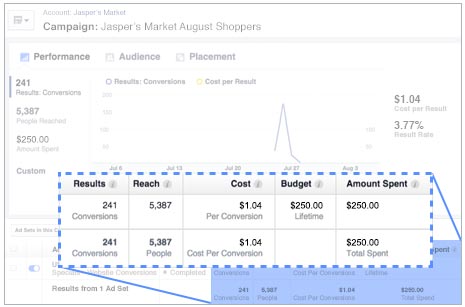
It doesn’t stop there. You can also add a “Conversion Value” to certain actions taken on your website. This will clearly lay out your ROI from each ad and help you strategize your spend.
4. Retargeting
We’ve all experiences that magical moment post online shopping when the item left in your cart “randomly” appears as an ad on your newsfeed. That sneaky “Hey, remember me?” you’re served is no coincidence. These brands are utilizing the wizardry of remarketing and Dynamic Ads.
Potential customers visit your website every day. If you’re not utilizing retargeting as a way to usher this warm audience down the sales funnel, you’re missing out on lots of conversions. By creating Custom Audiences of past website visitors you can serve relevant ads to people familiar with your brand.

By using some of the many “rules” Facebook has available for each audience you’ll be able to narrow in on not too cold, not too hot, but juuuuust the right leads. These “rules” include”:
- All website visitors
- People who visited specific web pages
- Visitors by time spent
5. Create Lookalike Audiences
This has to be one of the coolest things you can do with your Facebook pixel. Creating Lookalike Audiences is the magic sauce to getting your brand seen, gaining new customers, and growing sales.
By creating Custom Audiences of people that have been to certain pages on your site you can then create audiences of people similar to those people.
This goes beyond the standard interest and demographic targeting. A Lookalike Audience is built upon a source audience (website visitors, customers etc…). Facebook takes the data points of that audience and finds people similar.
What does this mean? If you’re looking for ways to reach more people like your ideal customers, you just found it. Not only will you be able to retarget your ideal customers, you’ll be able reach more just like them. This means more people likely to convert will be seeing your ads.
So, now that you know the potential a Facebook Pixel can give your business, are you ready to create one. We sure hope so! Let us know in the comments below how it goes.





Leave A Comment