What’s the first thing people look at on Instagram before they follow you? That’s right, your profile. (I don’t know if you answered correctly, but I’ll give you the benefit of the doubt.) As marketers and business owners, we too often worry about what we’re going to post on our Instagram Account well before our account is ready for all the eyeballs this content is going to drive to our profiles. So before you start snapping photos and posting inspirational quotes, let’s dive into…
how to set up a Business Instagram account that drives traffic, grows a community, and, of course, helps you reach your #businessgoals.
1. To make Instagram Business Account or nah?
There is a big debate on whether or not to set up your company’s Instagram as a Business Account. Just like Facebook (since Facebook acquired Instagram), Instagram’s algorithm prioritizes personal accounts and connections over businesses’. This doesn’t mean company content isn’t seen, it’s just seen less, which has lead to some Social Managers tossing and turning at night and pacing the floors.
While it may seem like you are hacking the app and increasing your reach by setting up a personal account for your business, my professional opinion (I’m like, really legit) is to advise against it. A Business Account gives you access to key features like Instagram Analytics, Ad Building, and Pixel Tracking, that you otherwise wouldn’t have.
In closing, set up an Instagram Business Account so help me social media gods!
2. Get a handle on things.
Now it’s time to choose your Instagram handle. *Que typing in 3,452 possible handles only to see “This username is already taken”.*
Once you finally land on a unique (just not too unique) username, ask yourself a few questions. Is it easy for users to associate with your business? Is it simple to search (not too long)?
For example, @theagency was already a taken Instagram account so The Agency’s handle is @gettheagency. This is our slogan. It’s all over our website and in our branding. If you are familiar with our brand you associate this phrase with us. Bingo, it works!
3. Make a name for yourself.
Next, make sure to write in your business name. This should simply be your company name, exactly how it is formatted on all other appearances of your brand. Phew, that was easy, wasn’t it?
4. Pick a profile photo.
Most of the time your profile photo will just be your company logo. This helps users to easily identify your brand when you appear in the timeline.
You can swap out the photo anytime you please. The Agency switches out profile photos for our clients when they’re running a fun campaign, celebrating an anniversary, or going through a rebrand. This can help to the draw the attention of your followers. It basically says, “Hey, look over here! We’re doing something cool.”… or something like that.
5. Write that bio.
Now, it’s time to write a bio for your Instagram account. This is where some get short of breath, take child’s pose, and give up, but you shouldn’t let it overwhelm you. Here, is where your business can truly shine.
There’s a 150 character count limit so no need to go crazy. Make it clear and concise what your business does, what people can expect to see when they follow you, plus a little something extra that helps them get to know you.
Photographer and marketer, Jenna Kutcher, does a great job at clearly explaining all the facets of her business in her bio. Plus, she drops that she’s mac & cheese obsessed (who isn’t?). Don’t you just immediately like her more?
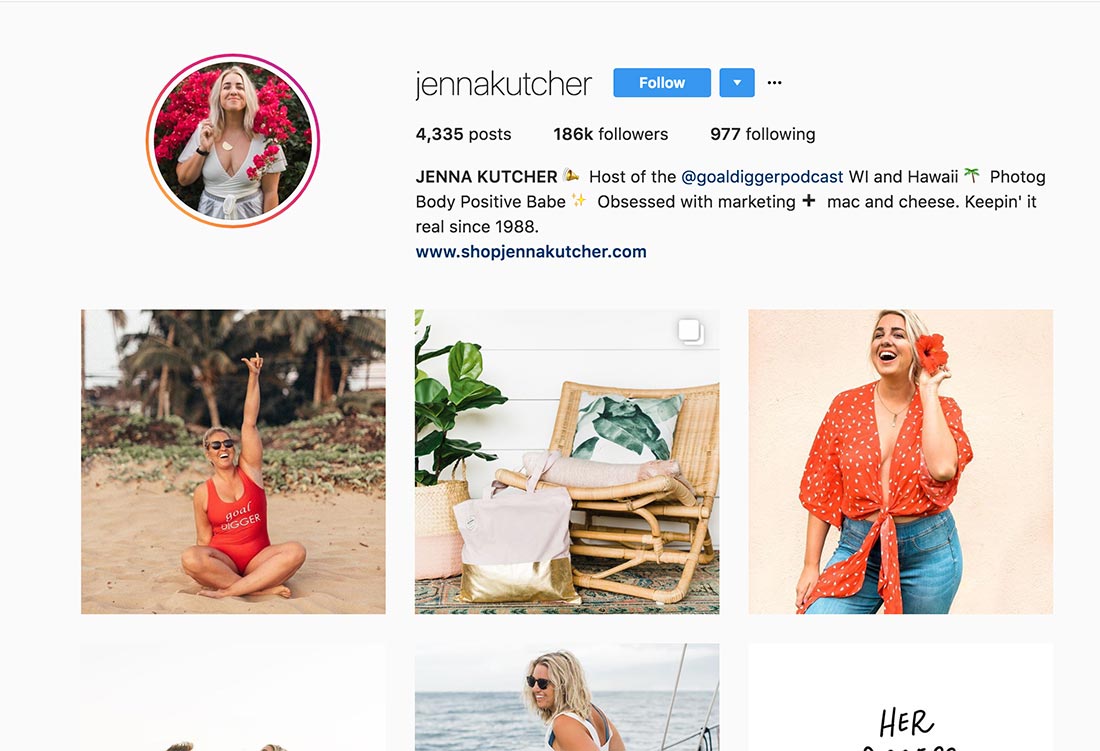
6. Have you seen our website?
Finally, add a link to your website in your profile. We recommend making the link short by putting it in Bitly. This will help so the link doesn’t take over your account.
You can also swap out this link every time you have a page you want to drive traffic to. For example, every time you post a new blog or run a special.
Congrats! You made it. You’ve set your business Instagram account up for success. (Remember us when you’re famous.) Now, all you need to do is start growing a following and building a community. That’s where the real legwork comes in, which we will be discussing in later blogs… stay tuned friends.





Leave A Comment